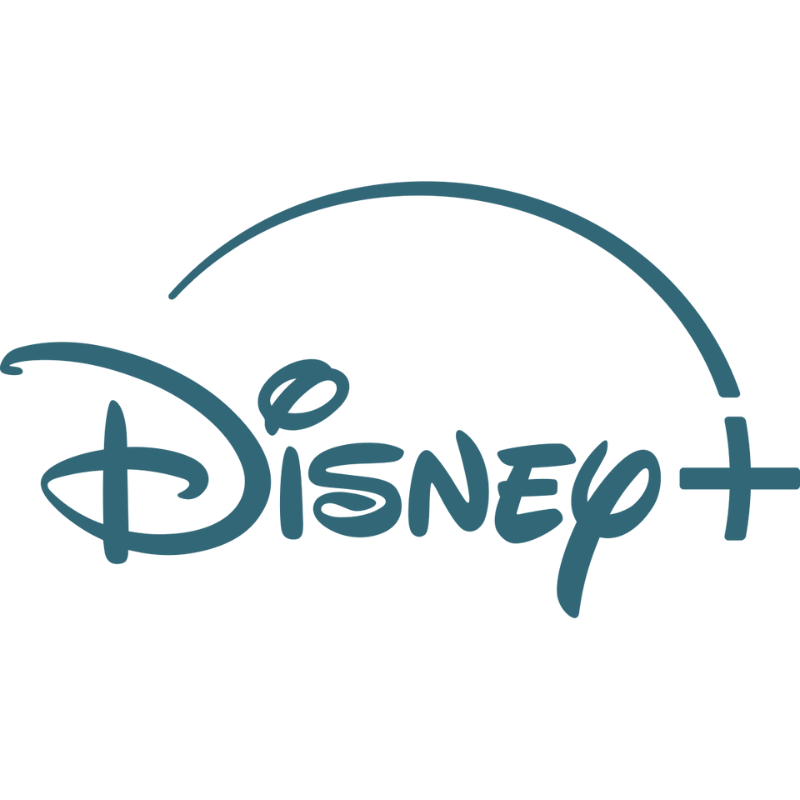Sorry, there are no products in this collection.
Fast Delivery
14 Days Free Returns
Secure Payment
Fast Delivery
14 Days Free Returns
Secure Payment